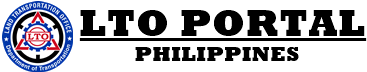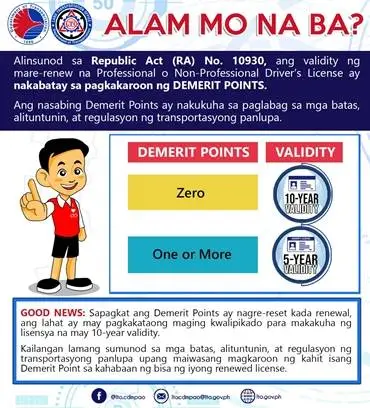Due to the rising cost of fuel and grueling traffic conditions, especially in major cities, some people are shifting from 4-wheeled vehicles to 2-wheel drives as it is the most economical choice for commuting. However, motorcycle owners are also getting 4-wheeled vehicles due to the rise in motorcycle-related incidents and unpredictable weather. It’s important to note that having a license to drive a car does not automatically allow you to drive a scooter, and vice versa. The restriction code on your driver’s license will limit your choice of vehicle. To drive a vehicle other than the one stated on your driver’s license, you must add DL codes (restriction codes) to your LTO driver’s license.
This article will guide you through the process of adding a DL code to your driver’s license. Whether you’re a non-professional or a professional driver who wants to drive a larger vehicle, this post is for you. Please read on.
What are DL Codes?
A valid driver’s license from the Land Transportation Office (LTO) is required to operate a vehicle in the Philippines. However, not all driver’s licenses are the same. Depending on the type and category of vehicle you want to operate, you need to have the corresponding Driver’s License (DL) code indicated on your license. The DL codes are alphanumeric codes that specify the vehicle(s) you are licensed to drive. They are based on factors such as gross vehicle weight and passenger capacity. The DL codes replaced the old numerical restriction codes that LTO used before 2021. To know more about the different DL codes, you can check out this guide: LTO DL Codes Explained
How to Add DL Code to Your LTO Driver’s License
Obtaining an additional restriction code on your driver’s license is not a straightforward process. First, you must be eligible and qualified for an additional DL code. Second, you must prepare the necessary documents, attend some courses, and take a practical driving test. In essence, the process is similar to obtaining a license for the first time.
Who is Eligible to Add DL Codes?
Whether you hold a professional or a non-professional driver’s license, you can apply for additional DL codes. However, you must not have any unsettled traffic violations. If you have had traffic violations in the past and have accumulated demerit points, there is a period of prohibition for obtaining additional DL codes. This period starts from the date of the settlement of fines and penalties.
| DEMERIT POINTS FROM DATE OF ISSUANCE | PERIOD OF PROHIBITION |
|---|---|
| 1–2 | 3 months |
| 3–4 | 6 months |
| 5 or more | 1 year |
Qualifications
Here are the qualifications you must meet to apply for the additional DL code(s) based on LTO’s Filipino Driver’s Manual Volume 1:
| DL CODE | QUALIFICATIONS |
|---|---|
| A, A1 | Holder of Driver’s License |
| B, B1, B2 | Holder of Driver’s License |
| C | Must be a holder of PDL Code B2 for at least four (4) years and Must have equivalent training from LTO-accredited TESDA Training Center for NC III or PDC from Driving School prior to application |
| D | Must be a holder of PDL Code B1 for at least four (4) years and Must have equivalent training from LTO-accredited TESDA Training Center for NC III or PDC from Driving School prior to application |
| BE | Holder of B, B1 or B2 for at least three (3) years and equivalent training from LTO-accredited TESDA Training Center or PDC from Driving School prior to application or Holder of CE |
| CE | Holder of C or D for at least six (6) months and Must have equivalent training from LTO-accredited TESDA NC III Training Center or PDC from Driving School prior to application |
As expected, getting the permit to drive a car coming from a motorcycle or vice versa is much easier. On the other hand, if you want to drive a much bigger vehicle, like buses and trucks, you need to be an experienced driver who has the necessary training and certification to drive such vehicles.
Requirements for Additional DL Codes
Here are the necessary documents you need to apply for the additional DL codes on your driver’s license:
1. LTMS Account: You need to have an active LTMS account. To create one, please follow this guide: LTO Portal Guide: How to Create an LTMS Portal Account.
2. A valid LTO Driver’s license: Do not forget to bring the original driver’s license.
3. Application Form: You can get this from the customer service window or from the guard on duty.
4. PDC Certificate: You also need to have an electronically transmitted PDC Certificate for the restriction code you are applying for. To get a PDC certificate, please follow this guide: How to Get an LTO Practical Driving Course (PDC) Certificate. Bring the hard copy of the certificate as well.
5. CDE Certificate: If your driver’s license is due for renewal, take the Comprehensive Driver’s Education Online Validation Exam. If you pass it, print the certificate and bring it to LTO.
6. Medical Certificate: To get one, go to the nearest LTO-accredited medical clinic. The clinic will electronically transmit the result and certificate to LTO. If you are living in the NCR, here are the LTO-accredited medical clinics in Metro Manila: List: LTO Accredited Medical Clinics in Metro Manila
7. TESDA Certificate: For DL Codes C to CE, you must present and submit one photocopy of TESDA Certification (NC III) or Certification from any TESDA-accredited training centers where you have undergone trade testing.
8. Certificate of Registration and Official Receipt: If you are bringing your own vehicle for the practical driving test, you must bring its OR and CR. Make sure to make photocopies of the OR and CR, as you will need them during the practical driving test.
Ensure that you prepare and photocopy all necessary documents before heading to the LTO. This proactive approach will not only save you time but also money, as photocopying services within the LTO compound tend to be significantly overpriced, often by nearly 100%.
Step-by-Step Guide on How to Apply for Additional Restriction Code
After getting all the required documents, it is time to apply for the additional DL code. Go to the nearest LTO District Office or Licensing center to process your application. Do not go to Driver’s License Renewal Centers (DLRC) in malls. They do not handle this kind of transaction at the moment.
STEP 1. Approach the guard on duty or customer service personnel and tell them that you want to add a restriction code to your driver’s license. They will give you an Application for Driver’s License (ADL) form, a list of requirements, and a queue number. Fill out the application form. Write legibly and neatly.
STEP 2. Go to the Evaluator’s window and submit all the required documents. He or she will check the documents for authenticity and completeness. If everything is in order, he or she will forward it to the next window for further processing. Wait for the cashier window to call your number or name.
STEP 3. Proceed to the testing room for the examination when they call your name. You don’t need to worry about bringing a ballpoint pen since the exam will be conducted on a computer. Simply enter your LTO Portal client ID, and you’re all set. Note that if you are applying for DL Code A or A1, you will not be required to take the exam. If you fail the exam, they will ask you to retake it the next day.
STEP 4: After passing the written exam, you will need to take a practical driving test for the vehicle type that corresponds to the additional restriction code you are applying for. If you do not have a vehicle, you need to rent one for the test, so be prepared to shell out some money.
STEP 5: After passing the practical driving test, go back to the cashier window. Pay the required fees and go back to your seat.
STEP 6: Wait for your name to be called by Window 2. They will take your electronic signature, biometrics, and photograph.
STEP 7: Go to the Releasing window and wait for your name to be called. They will release your updated driver’s license with your new additional DL code(s).
Total Cost of Additional DL Code
Here is the breakdown of the cost of getting an additional DL code(s):
| FEES | AMOUNT |
|---|---|
| Change DL Code/Vehicle Category | PHP 100.00 |
| Replacement Fee | PHP 225.00 |
| Computer Fee | PHP 67.63 |
| PDC | PHP 2,500 (motorcycle) PHP 4,000 (light vehicles) PHP 8,000 (heavy vehicles) |
| Medical | PHP 450.00 |
| Vehicle Rental Fee | Motorcycle (PHP 150.00) Sedan (PHP 250.00) |
The total cost of adding a restriction code to your license will vary depending on the type of vehicle you are applying for. It also depends on where you took the PDC, which you can take for free at LTO Driver’s Education Centers. The cost will further increase if you have to rent a vehicle for the practical driving test. Therefore, if you want to lower the cost to the minimum, consider bringing your own vehicle when applying for an additional DL code.
Conclusion
The restrictions on driver’s licenses ensure that only drivers with the necessary skills and competency are allowed to operate heavy vehicles such as trucks and buses. As a result, adding a restriction code to your driver’s license is not an easy process. However, by reading and following this guide, you can plan ahead and take the necessary steps to acquire the required competency if you intend to drive a vehicle outside of your current license restrictions. It’s important to note that being caught driving a vehicle that is not authorized on your license may result in higher fees and other penalties.